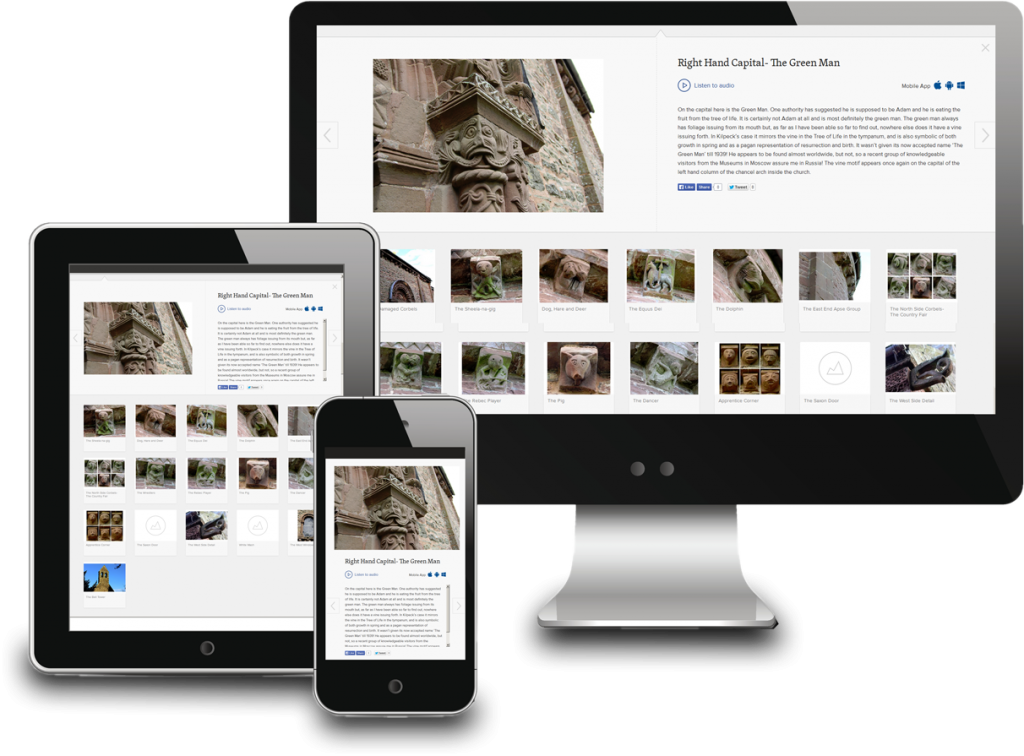
There is so much written on the internet about the church, but this Audio Tour App will enable you to learn in much greater detail about the church. The only really suitable way to see what the church has to offer is to make a personal visit.
How to get the Kilpeck Church audio tour guide powered by the  app.
app.
- Firstly, download the izi.travel app in your desired platform ( i-Phone, Android or Windows) from one of the following app stores. (Check in your devices instructions or settings which operating system you are using. For Apple devices go to the Apple Store, for Android devices go to the Googleplay Store and for Windows devices E.g. Nokia phones, go to the Windows Store)
- Once installed, search online for the guide for Kilpeck Church.
- The guide will appear with the option to either download
 or view it.
or view it.
it is often easier to download the guide and view it ‘offline’ so that you don’t have to worry about variations in 3g/4g signal strength at the church; the church does not have wi-fi.
The guide’s contents is divided into 4 sections or ‘collections’:
A. Welcome and History
B. Exterior Tour
C. Interior Tour
D. Outside the Church
You can view the contents of each section separately or if you choose, you can VIEW ALL the exhibits as one seamless tour.
The app functions slightly differently for each platform- on an Android device you can swipe from one exhibit to another, other platforms may require you to choose exhibits individually.
Use the back button ![]() on your device to navigate back to the home page.
on your device to navigate back to the home page.
There are numbered maps at the start of each section which allow you to use a keypad ![]() to find exhibits directly.
to find exhibits directly.
![]() For the sake of maintaining the tranquility of the church for all visitors please remember to use headphones if you are using the app’s audio feature.
For the sake of maintaining the tranquility of the church for all visitors please remember to use headphones if you are using the app’s audio feature.
To download and view Kilpeck’s App, follow the links below:


